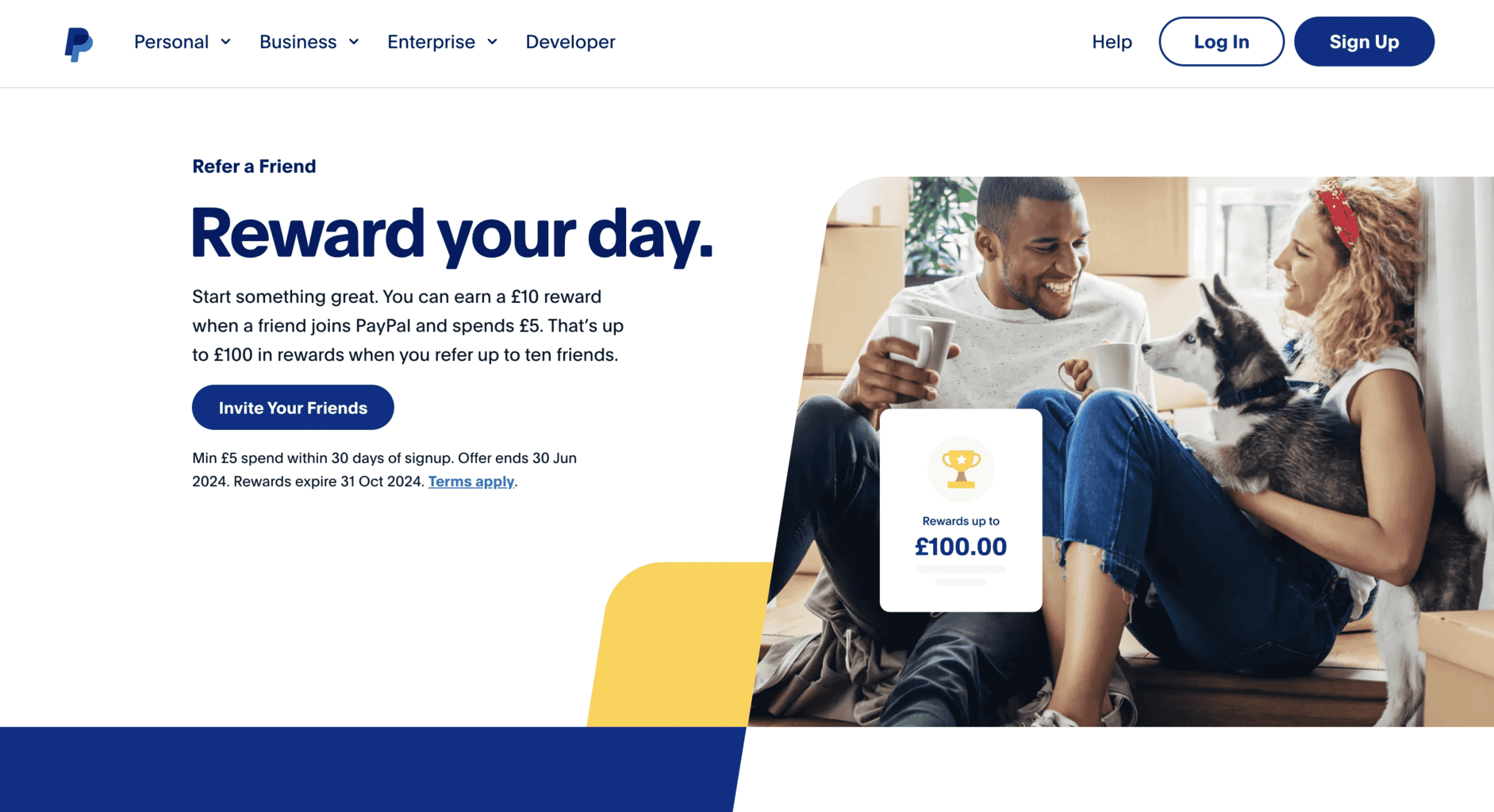
Established in 1998 in the US, PayPal is a leading international online payments system for businesses and private individuals. The company offers financial services in over 200 locations worldwide and supports over 20 foreign currencies.
While PayPal can be used by businesses of all sizes that offer goods and services in various industries, some businesses are restricted from using this payment solution. If PayPal determines that an account is being used for high-risk operations, it may temporarily restrict access or permanently close the account.
During an account restriction, users cannot access their funds or send or receive money from third parties.
Read on to find out more about what businesses are not allowed to use PayPal and why. After that, we’ll introduce you to the main reasons why you can face a restriction or limitation to your account and how to avoid getting banned by PayPal.
High-Risk Businesses That Are Not Allowed to Use PayPal
PayPal will restrict your account if they detect high-risk activities or suspect fraudulent or unusual incoming or outgoing money transfers by a third party. The company is allowed to place temporary restrictions only if there’s ongoing suspicious activity and if your business is not fully compliant with the company and location’s policies and regulations.
Restricting your access to your PayPal account will prevent you from accessing your account, sending or receiving payments, and withdrawing funds.
Let’s first review the restricted businesses and then move on to businesses that require PayPal pre-approval before they can be allowed to create an account.
Prohibited Activities
PayPal last updated its list of prohibited activities and operations that require pre-approval in late October 2022. Involvement in any of the following activities will result in a ban from using PayPal:
- Violating laws, regulations, policies, or statutes
- Processing incoming or outgoing money transfers involving illegal drugs and controlled substances, i.e. narcotics, paraphernalia, cigarettes, etc.
- Selling goods or services that instruct or promote engagement in illicit activities
- Selling stolen items, including virtual products, i.e. videos or images
- Selling or producing materials or services that promote discrimination based on gender, ethnicity, race, religion, etc., violence, and crime exploitation
- Selling or offering items and services that violate the intellectual property (trademark, patent, or copyright) of a third party, including PayPal
- Offering sexual (adult) services of any kind
- Reselling weapons, firearms or additional accessories, ammunition, etc.
- Conducting activities that support or induce fraudulent investment schemes, such as Ponzi, matrix, and pyramid scams, off-shore accounts, debt financing, layaway services, lottery agreements, and annuity purchases
- Reselling goods and services before the supplier possesses the goods and services
- Reselling traveller’s checks and any sort of cash orders, including money checks and FX exchange
- Offering debt mediation and settlement consulting services, money credits and credit or insurance-related activities, or any similar activity that involves corruption and bribery
- Conducting money transactions of any item that requires prior authorisation by PayPal
- Distributing or reselling illegal goods and services
Business Activities that Require Prior Authorisation
Some business activities require authorisation by PayPal. If you use your PayPal account to pay or receive money related to any of the activities in the industry niches below without receiving authorisation, PayPal can permanently ban your account.
In some cases, they can only temporarily prohibit access to your account until your documentation is reviewed.
Here’s a list of all the business activities that must be pre-approved by PayPal:
- Offering transportation services managed by airlines, i.e. providing flights by charters, air taxis or private/public jets
- Conducting activities managed by charities and non-governmental organisations
- Selling or reselling expensive items like fine metals, jewels, stones, etc.
- Managing and facilitating payments management and facilitation, including stored or pre-funded value
- Offering investment services, including brokering stock management, property or single entity investments, etc.
- Offering gaming, gambling and prize-winning activities, such as contests (greyhound races, casinos, sports gambling, etc.)
- Transferring online cryptocurrency or unique cryptographic tokens (also known as non-fungible tokens)
- Selling items that require a prescription
- Providing any type of medical consultations or similar services related to medicine
- Creating, providing, and selling adult content
- Providing online dating services
- Broadcasting or streaming in real-time
- Offering multi-layered PR and marketing services
- Selling alcohol or tobacco, including e-cigarettes and vaping equipment
- Managing eCommerce marketplaces
When Can PayPal Limit or Restrict Your Account?
PayPal can restrict your private or business account if it detects any of the following activities:
Unordinary money transfers: If PayPal detects or is alerted from your connected bank account of unusual incoming or outgoing money transfers, it can restrict access to your account until the reason behind the transactions is determined.
Policy non-compliance: Businesses and private PayPal users that don’t comply with the company’s policies and regulations will instantly be restricted from using its services. Sometimes, the restriction can only last a few days or weeks while PayPal analyses your documentation. You can continue using your account if they don’t detect an underlying issue. If they do, you will be banned from using their services permanently.
Acceptable use noncompliance: Each PayPal user must fully comply with the company’s Acceptable Use policy. If they detect activity on your account that is not in accordance with the policy, they can temporarily or permanently ban you from using their services.
Chargebacks and claims: If you regularly receive many chargebacks and claims from customers, PayPal will temporarily ban you from accessing your account. They will start monitoring your activities and reviewing your customers’ testimonies. If they notice an oversight and the claims or chargebacks are inaccurate, your account will be accessible to you again.
Selling different items: If you suddenly change the items or services you sell, PayPal will track and monitor your activity and investigate each new offering. During this time, they can temporarily ban you from accessing your account.
Sale boost: If the company detects a sudden sale boost, you’ll be temporarily banned from using PayPal while they monitor and analyse the sales.
Actions You Can Take After PayPal Limits or Bans Your Account
If PayPal decides to limit or restrict your account, you will receive a detailed email explaining their decision.
If your access is only temporary, you can log in and access PayPal’s dashboard, but you won’t be able to transfer or withdraw money from your account. In this case, click on “Resolution Center” and follow the steps there to discover the easiest way to regain access to your account.
If PayPal permanently bans you from using your account and its services, they will have access to your PayPal funds for the following six months. During this period, they will track and analyse your PayPal payments and financial operations.
They will completely freeze your funds if you are not compliant with their policies and regulations. In some cases, they can even confiscate the remaining funds in your account.
If you have any further questions about their handling of funds after restricting or banning your account, contact them via the customer support page.
How to Avoid Getting Restricted or Banned by PayPal
Businesses that get temporarily restricted or permanently banned by PayPal can suffer a significant decrease in their profit. To avoid losing access to your account, you should make sure to follow these guidelines:
Follow the Seller Protection rules: Go over PayPal’s Seller Protection rules to make sure you comply. The company suggests that one of the easiest ways to avoid setbacks is to ensure you have received the correct shipping address from your customer and obtain proof of delivery.
Compliant money transactions: Don’t receive or transfer money that might seem fraudulent or suspicious. This can lead to PayPal declaring your business as high-risk and temporarily or permanently banning access to your account. You can check out the policy on Acceptable Use to make sure your money transfers are in line with PayPal’s rules and guidelines.
Avoid unauthorised transactions: Don’t accept or send unauthorised transactions. If your business sells or resells expensive, high-level products, ask customers to sign a paper they’ve received the order in person. You should also always verify and archive repeated transactions to address potential payment errors.
Track false claims and undelivered goods and services: Keep track of all your orders and buyer allegations of misrepresented items. Make sure to monitor and archive all of your buyers’ requests to have backup evidence that the goods have been delivered to their address. To add a layer of security, pay for delivery insurance. That way, you won’t need to pay an extra chargeback if a customer claims they didn’t receive the order.
Create high-level marketing campaigns: Another way to prevent disputes and chargebacks is by using high-resolution images and adding detailed and easy-to-understand descriptions. Include all the relevant information about each product or service in the description section and add the specific characteristics of items, such as colour, shape, weight, size, origin, materials, etc.
Moreover, avoid using exaggerated language and only use clear, multi-angle product photos. You can also provide your business contact information for customer inquiries about specific products.
Tips On How to Avoid PayPal Restrictions Abroad
When travelling internationally, PayPal may notice unusual transfers to or from another country. If the transfers are recurring, PayPal can temporarily restrict your account to investigate the issue. The company decides to take this step only if they strongly suspect someone might be attempting to misuse your account or if there’s a potential security breach.
Although having limited access to your account might not sound like a good thing, it can help you avoid losing your business due to fraud or a third-party breach. By temporarily limiting your account, PayPal safeguards your funds, and while doing so, they investigate any suspicious activity.
Consider the following steps to prevent unnecessary account bans from PayPal:
Create a brand-new Travel Profile: Log in to your PayPal account and set up a Travel Profile through the dashboard, using a device you have previously used to log in. To do so, click on the Profile category and then go to Settings. There, you can enter all the necessary information about your trip, such as correct travel dates, expected arrival time, country, region, continent, etc. All of the data you add to your PayPal Travel Profile will sync with your existing account without affecting your already existing expense data.
Update personal or business information: Always make sure that your personal or business email and mobile number are up-to-date. This is important because PayPal may need to contact you if there’s suspicious activity on your account during your trip.
Verify all trip details: To activate your Travel Profile mode, your trip must start within the next month after creating the profile and last no longer than 12 months. Make sure to confirm the travel dates in your profile in advance. If you don’t comply with PayPal’s rules, you might not be able to access your Travel Profile.
Activate your business debit card: The company has a department responsible for card security. The easiest way to keep your money safe is if they’re aware of your travel plans and the locations where you will use your PayPal account.
If you plan to use your business debit card during your travels, you must contact customer support so they can add information about your trip to your account. You can phone PayPal’s customer support at the international number 8882211161 or email them at least one or two days before your trip.