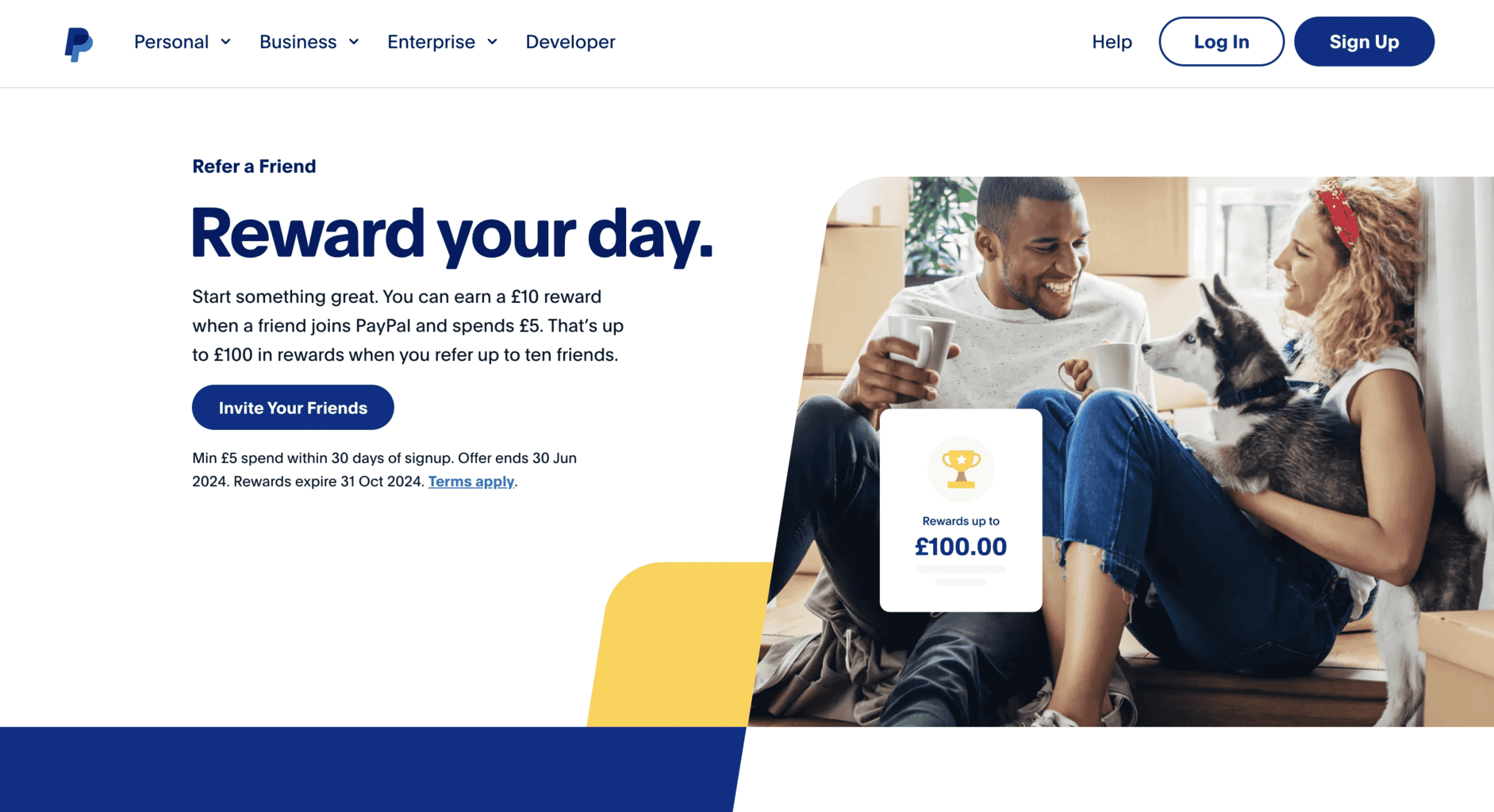
Founded in 1998 in Palo Alto, PayPal is a global online payments system that enables individuals and businesses to send and receive money electronically. Its services are available for companies of all sizes across various industries.
If PayPal deems an account high-risk, it can temporarily restrict or permanently ban it. If that happens, the account owner won’t be able to process any money transfers, withdraw cash from ATMs, or receive incoming payments via PayPal.
Let’s explore the reasons behind PayPal bans and restrictions and discuss best practices to avoid them.
Businesses That Are Prohibited and Restricted to Use PayPal
PayPal’s Acceptable Use Policy on prohibited and restricted businesses was last updated in 2022. According to this policy, you can face temporary or permanent restrictions if you use PayPal to do the following:
- Unlawfully receive transactions and process payments involving illegal substances, such as steroids, cigarettes, stolen items, narcotics, etc.
- Encourage, instruct, or advance illicit activities
- Promote intolerance based on gender, race, ethnicity, religion, hate, etc.
- Infringe a third-party’s intellectual property, such as trademark, patent, copyright, etc.
- Produce, offer, or sell adult materials
- Sell weapons, firearms, ammunition, etc.
- Promote ponzi, matrix, or pyramid schemes
- Engage in activities associated with off-shore accounts and payments deemed illegal or fraudulent.
- Involve illicit production of checks or FX exchange cashing companies
- Promote corruption or receive bribery payments
- Sell services and items that are deemed illegal or fraudulent by governmental bodies
- Initiate unauthorised transactions that require prior authorisation
- Offer credit and debt repair or settlement aid
PayPal Limitations
PayPal may restrict or limit your account in the following cases:
Unusual or suspicious account transactions: Anytime PayPal detects an unusual or suspicious transaction from your account, they can temporarily restrict it and review the transaction to ensure it’s not fraudulent. Your bank or card provider can also contact PayPal if they notice a third party is processing transactions from your card without legal permission.
Failure to comply with PayPal’s policies and regulations: If your account is not compliant with PayPal’s rules, you will instantly receive a notification that your access is restricted. For example, companies that receive donations have to provide legal documents to confirm their non-profitable entity, otherwise, their account will be banned.
Failure to comply with Acceptable Use regulations: If your business account is not compliant with the Acceptable Use Policy, it will be restricted. If this happens, contact customer support, send a complaint, and wait for PayPal to review your request.
High amount of chargebacks: PayPal will review and temporarily restrict your account if you receive a lot of chargebacks or claims by customers. The company will monitor all the chargebacks and claims and review them to determine if some are fraudulent or if there’s an unwanted merchant oversight.
New product offerings: If you suddenly change the items you sell or experience a sudden boost in sales, PayPal may restrict your account access to investigate the new products or activity.
What to Do if Your PayPal Account Gets Blocked, Restricted, or Declined
PayPal will notify you via email before limiting your account access, explaining why they decided to restrict or entirely ban you from using PayPal.
If you’re only temporarily restricted, you can still log in and use your account. To find out more about the limitation, enter PayPal’s dashboard and click on the Resolution Center field. There, you’ll find out how to gain full access to PayPal again.
In case of a permanent ban, PayPal will retain all funds in your account for six months. During this period, account holders can start disputes and ask for an explanation as to why the account has been restricted.
According to the agreement that each PayPal user signs when opening an account, PayPal can freeze the funds on your account for six months if you violate the contract, resulting in account suspension or banning.
After the six-month period, the company can ask for additional documentation and legal proof of your business’s actions before allowing you to withdraw the money.
In specific cases, the company can choose to confiscate your remaining money from the account.
If there are no ongoing disputes during the six months, you can withdraw your remaining funds from your PayPal account only if you are older than 18 and your data is used for account registration.
You can contact PayPal via phone, live chat, or email to learn about the limitations and restrictions.
Best Practices to Avoid Getting Banned
When PayPal limits or fully bans access to your account, your business can face a significant setback. To avoid that, make sure that you fully comply with their policies and regulations.
Here are some of PayPal’s propositions on how to avoid getting an account restriction or permanent ban.
Requirement compliance: PayPal has published a list of Seller Protection prerequisites that can help businesses decrease their chances of facing abrupt monetary setbacks. Financial setbacks usually come from claims on qualified transactions and sudden customer chargebacks. Some of the requirements you must comply with include the exact shipping location and proof that the order has been delivered to the receiver.
Refrain from questionable transactions: PayPal prohibits subscribers from processing questionable transactions. Review the restricted items in the Acceptable Use Policy to check if your transactions comply with the company’s regulations.
Refrain from unauthorised money transactions: Make sure to avoid any type of unlicensed or unauthorised money transactions. You can review your buyers’ accounts and save evidence that the order has been delivered to the correct address. If you’re selling expensive items, always require buyers to sign a paper to confirm they received it. Also, verify repeated transactions and get in touch with your customer to confirm the order is on its way.
Monitor claims of undelivered products and services: Make sure to monitor all claims of unsuccessful deliveries. PayPal has a specific option for buyers to send a claim called “Item Not Received.” You can reduce these claims by making sure each order is confirmed before delivery, adding an order tracking option, and providing delivery evidence. For extra security, you can also add transport insurance.
Monitor false description claims: To reduce “Not as Described” allegations by customers, you should monitor and analyse current and past claims and try to find possible patterns in missing descriptions.
Improve product marketing: Elevating your product marketing game is the best way to ensure that both your customers and PayPal know your products are legitimate. For example, you can add high-resolution images, improve your written description, and add extra information, such as item dimensions, weight, size, etc.
Additionally, PayPal advises against using hyperbole when describing items and adding low-quality pictures from different angles. For further protection, you can leave your business contact information for buyer enquiries.
Ways to Avoid PayPal Restrictions When Abroad
If PayPal detects new and unprecedented incoming or outgoing money transfers from a different country while you’re abroad, it can temporarily limit your account.
This is a protective measure against potential account misuse or third-party breaches. By suspending your account, they protect your financial assets while investigating the reasons for the suspicious transactions.
To avoid PayPal restrictions while you’re abroad, you can do the following:
Create a Travel Profile: Set up a Travel Profile via the PayPal dashboard from a device you’ve already used to log in to PayPal. Navigate to Profile, then Settings, and enter the required information such as travel dates and destination.
After creating the new profile, it will automatically be synced to your already existing account and will not affect your Mastercard data.
Update your data: You are also required to update your personal or business email and mobile number information in case PayPal needs to get in touch while you’re abroad.
Check trip details: To successfully set up the travelling mode, the trip abroad must begin within one month after setting up the Travel profile and last no more than 12 months. Check the exact timeframe you added to your profile and whether it’s eligible according to PayPal’s rules.
Contact PayPal for expense card activation: To use your expense debit card while abroad, you must contact PayPal at 888-221-1161. You can also email them at least 24 to 48 hours before your trip.
After doing so, the company will add extra information to your account so the department responsible for expense card safety is informed about your journey.