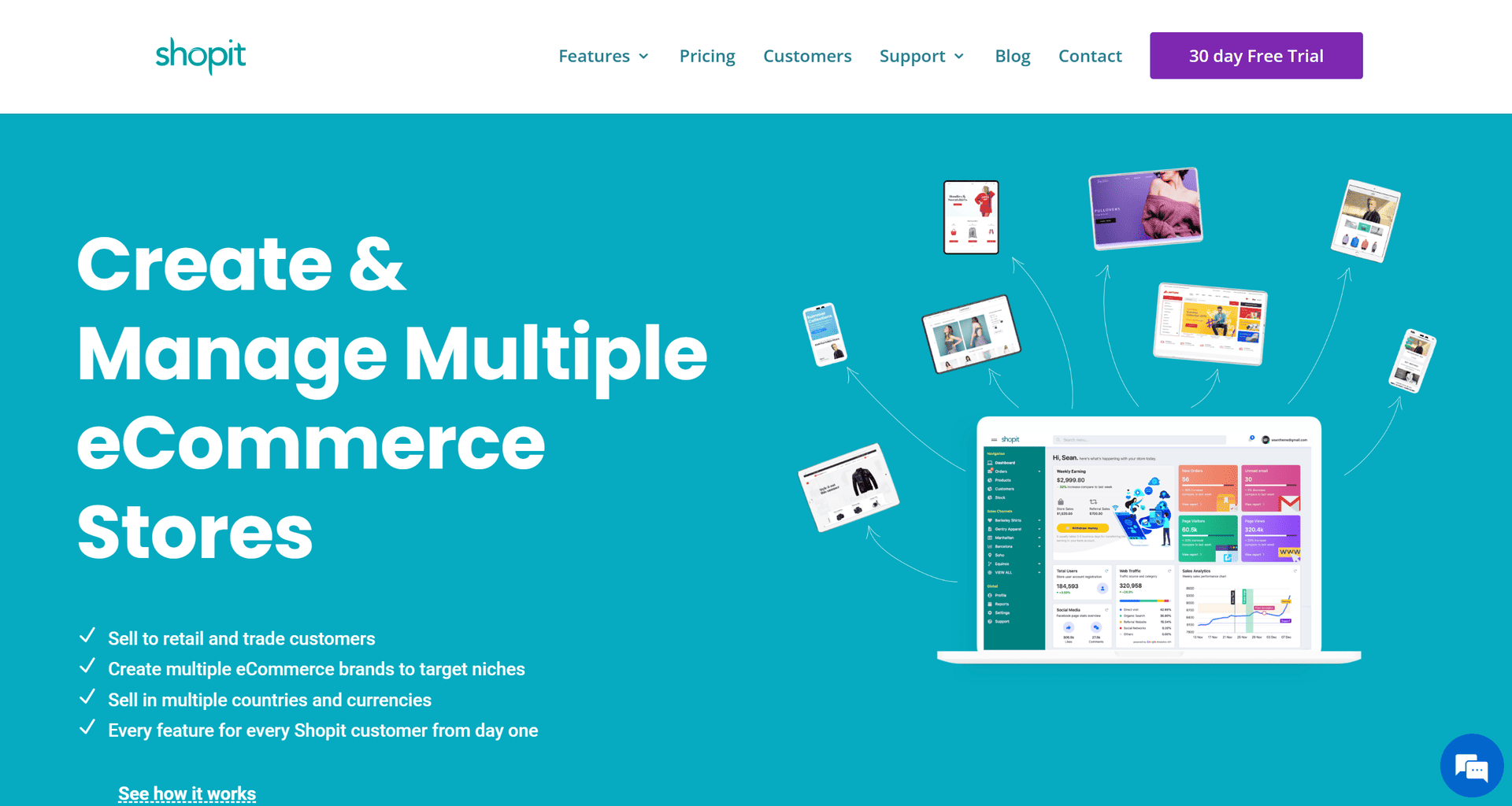
Shopit is a site-building platform that offers a plethora of affordable design and creation tools that allow just about anyone to create the ideal site for their online shop.
Less experienced creators can take advantage of the user-friendly experience and the informative articles and videos provided on the site. Those a bit more experienced in the programming field, on the other hand, can make much more intricate changes by going into the code directly and implementing any changes that they want.
Despite all of that, this service is much more suited for small and medium-sized businesses than it is for larger companies.
This is mostly because the most expensive plan allows up to 50,000 monthly visitors per month. While this is a substantial number for many shops, larger and more established companies pass that in a week.
On the bright side, the features are incredibly useful, so let’s cover that next.
Features
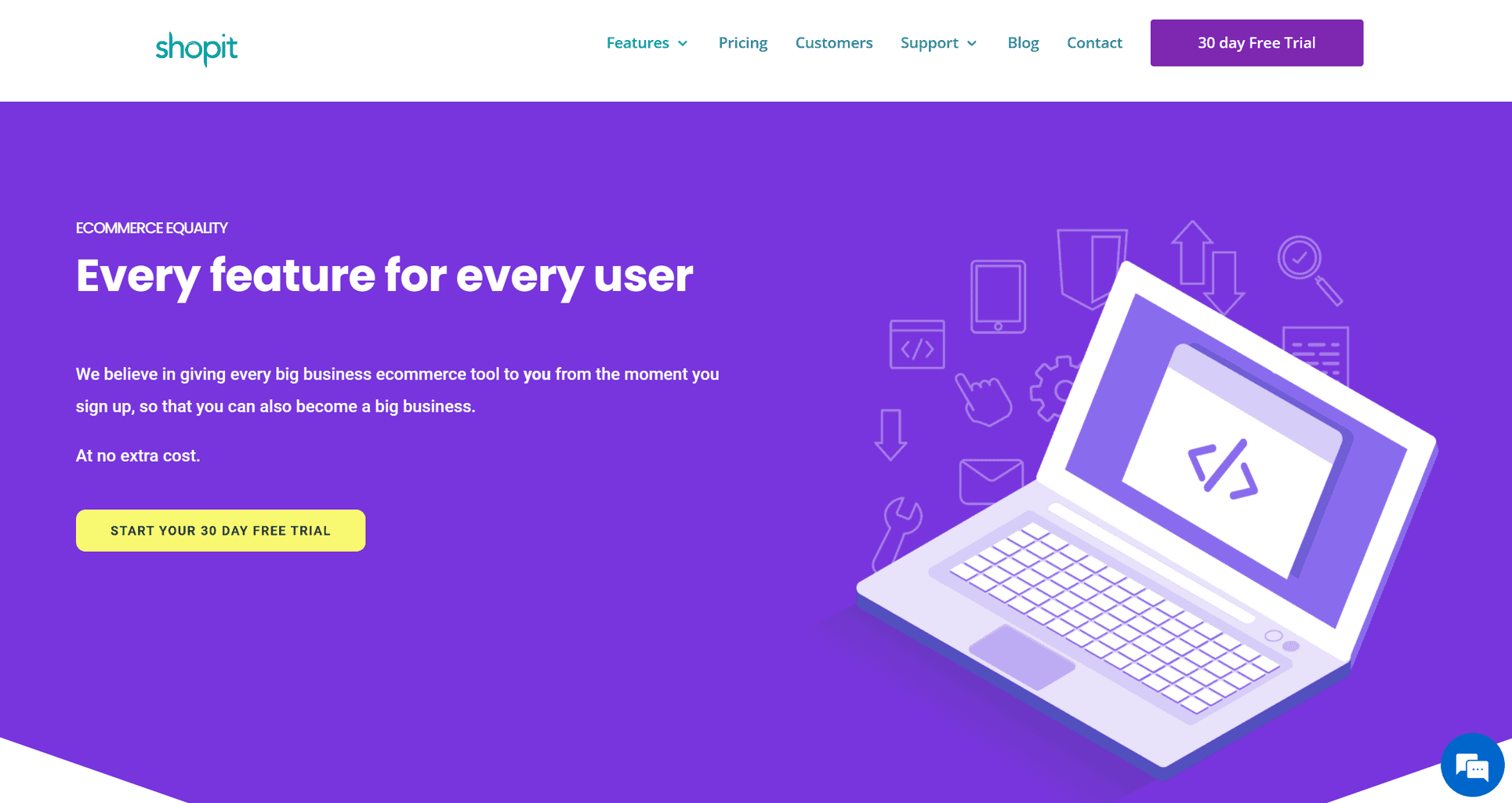
There are several categories of features available, so let’s see what they are.
Design
Templates – Shopit comes with numerous templates that suit all kinds of shops. On top of that, they’re customizable, so you can tweak your choice so it fully fits your brand and preferences. Unfortunately, the exact number of available templates isn’t mentioned.
API Endpoints – An API (application programming interface) endpoint is the way that you make changes to the code on your site. You get access to the very building blocks of the site, which allows you to modify and tweak the code if necessary.
By modifying the code, you can make a lot more intricate and detailed changes to your shop than just switching out the templates. However, you do need to have at least some experience in programming to properly do this, or hire someone that can do the coding for you.
Banners – You can add different messages to your product images in the form of banners. These banners can inform your customers if a product is on sale, sold out, low in stock, discounted, or when it’ll be back in stock, among other things.
Staff Accounts – You can add an unlimited number of staff accounts to your site and give some team members more control over the site by providing them with administrative privileges.
Native Blog – You can add your own blog page to your site. This is a great way to increase visitor engagement and keep them on your site by giving them something interesting to read.
Marketing
Customer Accounts – Any site visitor can make an account on your site. These accounts help make the transaction process more seamless for both you and the customer.
Once a customer has typed in their card details or payment gateway details, the site will link that info with their account so the payment fields are automatically filled out the next time they make a purchase.
Facebook Integration – You can link your site to a Facebook account and get access to the Facebook Shops where you can sell your products and create highly targeted ad campaigns with Facebook’s Ads Manager.
This site integration also works for Instagram, where you can also advertise your products.
Email Marketing – Once a customer has signed into your site, you can start sending them emails about any promotional deals or new products that you might have in store. You’ll also be able to auto-generate and send out abandoned cart emails that’ll remind your customers of any products left in their shopping carts, and set the emails to be sent out at whatever frequency you want.
Unfortunately, this feature isn’t launched yet, but the company has said that it should be implemented soon.
Discounts and Coupons – You can offer your customers discounts and send out special coupons via the email service that we just mentioned.
The discounts and coupons can be priced however you want, and they can be used as both an incentive and a reward. Informing newcomers to the site about discounts is a good way to pique their interest. As for return customers, giving them a coupon or a special discount to celebrate their loyalty is a great way to show appreciation and endear people to your shop.
Product Prioritisation – You can control where products appear in the search results once your customers enter certain product tags. This feature will allow you to put your best products front and centre, or steer people towards certain products you want to promote.
Google Analytics – This feature will help you gain a better understanding of your own site and layout, and how it’s affecting your site visitors. You’ll be given both stats on your site performance and tips on what you can do to improve your ranking in search engines.
SEO Optimised – Shopit is a great tool for creating search engine-friendly sites thanks to a few features like the lean site code, SSL certificate, and native image compression, but the ultra-fast Google Cloud servers help as well.
Sell Internationally – You can make French, German, and Spanish versions of your sites and all of them can either be managed independently or through one dashboard.
You can also accept payments in more than 100 different currencies, which is great if you sell internationally.
Free SSL Certificate – The SSL certificate makes the site more secure by encrypting the data, giving your customers some peace of mind that their data won’t be leaked or stolen. Additionally, the HTTPS connection that the SSL certificate provides automatically boosts your ranking in search engines over most HTTP sites, which is a major bonus.
Products
Unlimited Products – You can add as many products as you want to your site. You can also give each of your products a description, an accompanying image and a specialized tag.
Product Images – You can attach as many images as you want to any and all of your products since there’s no upload limit or storage space limit that you have to worry about. However, we recommend using 3-5 images per product since the more assets you have on the page, the slower it will load all of those individual elements.
Product Variations – Any product that comes in different sizes, colours, or other variations can be given several images and descriptions. The images are obviously useful for displaying the visual differences between the items, but the descriptions can further shed some light on any differences between the products that might not be readily apparent.
The same restrictions apply here, and each image and description is treated as an element on the site that needs to be rendered and loaded when the page is opened.
Product Tags – You can add specialized tags to all of your products that make them easier to find through the search bar. These product tags will allow your customers to see other products that fit into the searched category, thereby displaying your full inventory to your visitors.
Product Filters – This feature goes hand in hand with the previous one since you can add as many filters as you want to your site to allow your visitors to sort through all of the different classifications and tags that you’ve created.
You can also create sub-categories for your products if you think that will make things easier to manage. This is usually very useful for clothing stores that have a lot of products in a similar category. You’ll need more specific tags and filtration options to make sure that your customers find something that’s at least close to what they’re looking for.
SKU Numbers – Stock-keeping numbers are essentially hidden product tags. You can assign as many unique SKUs as you need, and they help you with internal product management. Your entire inventory will be sorted using these numbers, and the unique sequence will help you easily keep track of every single product that you have on your books.
These number sequences can also be filtered and organised so that you have an easier time looking through them.
Delayed Payments – You can offer your customers a delayed payment option that gives your customers up to 30 days to pay for the product they’ve purchased.
The customer will need to be signed into their account in order to qualify for delayed payment, and you can approve and deny any customer that you want. You’re also capable of setting limitations on the delayed payment to only apply to purchases that don’t exceed a certain dollar value.
Additionally, you can also set limitations when it comes to the type of products that can be bought through delayed payments, the minimum number of products that need to be bought to qualify for the service, and so on.
Stock Management – You can organise your products and sort them into specific categories so they can be more easily separated and found in your warehouse. You can also separate products into several warehouses (if you use more than one).
Orders Statuses – All of your product orders can be given statuses so they can be handled as efficiently as possible. You can set the statuses yourself and with that inform your employees about special orders, urgent orders, and so on.
The statuses can also be colour-coordinated to make things a bit easier to distinguish. You can even set emails to be generated once a certain type of order is placed so that both you and your team know about it.
Supply Reordering – When your stock drops below a certain threshold, you can either set an automatic alarm to trigger or set an automatic resupply order to generate.
The alarm is an email informing you that a certain product is close to being sold out, so you can look into restocking it. The resupply order, on the other hand, will email you a resupply order ready to go, and all you need to do is either approve or reject it.
These resupply orders are merely templates, so you’ll be able to adjust the number of products that get ordered, the maximum amount of funds that can be spent on these reorders, and so on.
Other Features
B2B – if you’re selling and shipping large batches of merchandise on a regular basis, you can provide your bulk-buying customers with certain incentives.
You’ll be able to assign special discounts for orders of a certain size, and even give certain companies their own rates. You choose the companies that these special offers are assigned to, and you also choose the size of the orders that get a discount.
Account Approvals – You pick who you want to sell your products to and vice versa. You’ll be able to set automatic approval notifications on certain accounts that remind you or tell your employees that a certain company or client should get a bulk discount.
The notification will automatically appear on the purchase request and the shipping documents, but they’ll still need to be manually approved by you or a member of your team.
Multiple Stores – Shopit allows you to have several different websites at once. Each site comes with its own payment plan, and there aren’t any bulk deals, so you’ll be paying individual site rates for each plan you get.
Multiple Store Management – You’ll be able to organise all of the incoming emails, shipping orders, payments, and other documents through a single dashboard. Having all of the relevant documents from each site funnel into a single point will allow you to more easily and quickly go through your files and sort everything out.
You’ll also be able to manage the entirety of your stock and change all of the store prices from one central hub.
Instructions – As we mentioned at the beginning of the article, Shopit comes with both a help blog and an entire page dedicated to instructional videos.
The articles are a good way to find answers to some common issues that a lot of people are having. The instructional videos, on the other hand, are all that you need to figure out how building a site on Shopit works and how you can get started.
Customise Paperwork – You’ll be able to choose between several different product and order document templates. A lot of templates will differ in terms of the info that they include, so you’ll need to pick the ones that suit your business the most. However, certain templates will also have a better layout than others, so you can pick them based on how easy they are to read and process.
Advanced Reporting – The site will generate extensive reports of your choosing. There are several stats that can be analyzed, but the most common ones are probably the number of products that were sold this month, the monthly revenue, the most popular products, the average number of site visitors per day, and so on.
Prices/Fees
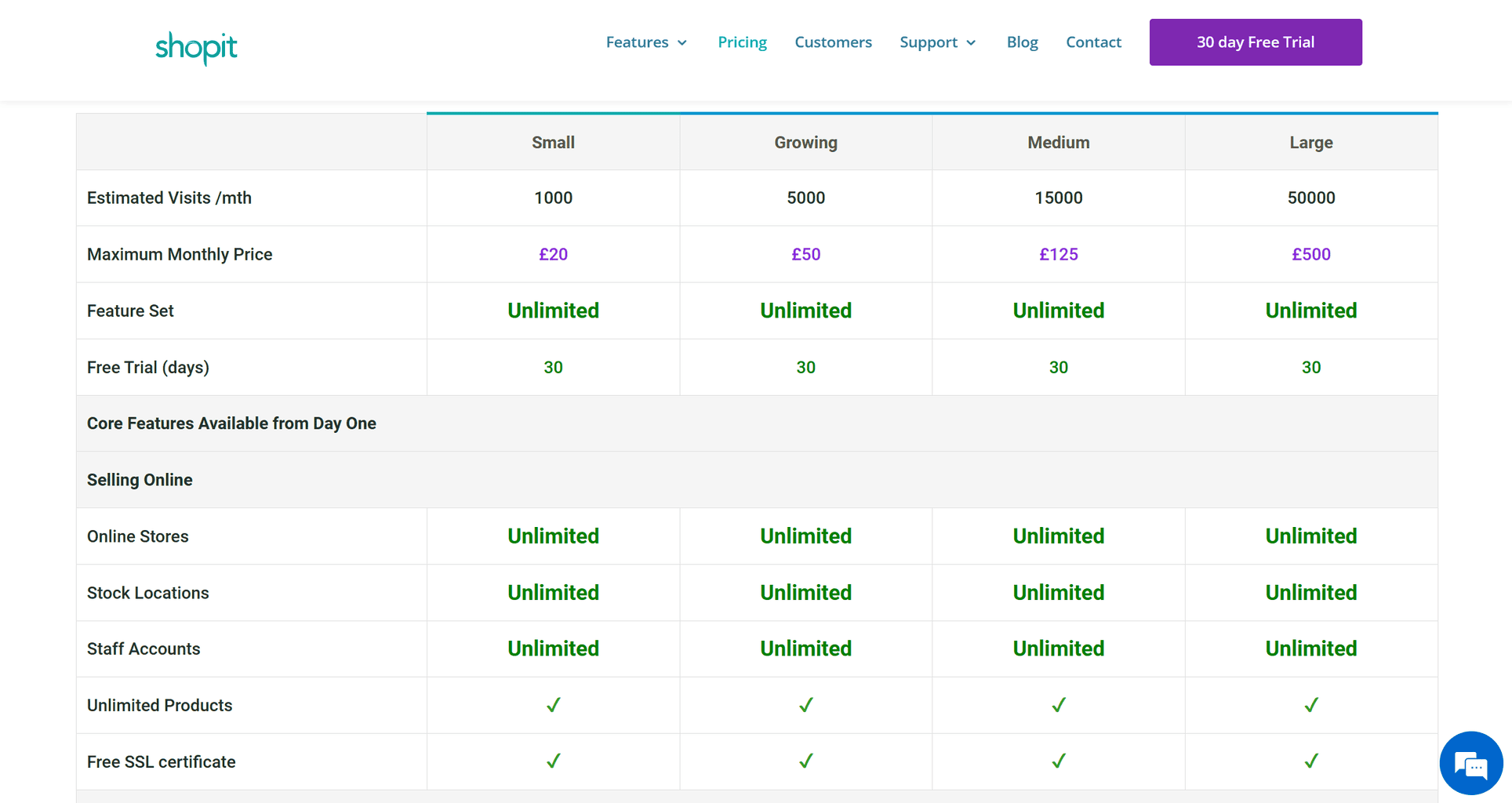
Shopit has a pretty attractive approach when it comes to the way that the plans are priced.
Most site-building platforms hide their better features behind paywalls in order to incentivise customers to buy the more expensive plans. Shopit gets rid of all of that and doesn’t limit the features that you get. Essentially, this means that both the cheapest and the most expensive plans share the same features.
However, rather than features, the Shopit pricing plans are divided based on average site visitors. Once a site starts regularly getting more than a certain number of monthly visitors, the owner of the site will need to upgrade to the next tier of the pricing plan.
The plans look like this:
- Small – costs £20 a month and allows up to 1,000 estimated monthly visitors
- Growing – costs £50 a month and allows up to 5,000 estimated monthly visitors
- Medium – costs £125 a month and allows up to 15,000 estimated monthly visitors
- Large – costs £500 a month and allows up to 50,000 estimated monthly visitors
The plan will automatically be upgraded once the average number of monthly site visitors surpasses the outlined thresholds, so you don’t have a choice in the matter, outside of discontinuing the service, of course.
One issue we have with the way these plans are priced is that the cheaper options are so low in terms of average monthly visitors that you’ll break those numbers and get upgraded to a more expensive plan in a matter of months.
Another issue we have with these plans is that it’s not clear what happens once the 50k visitor limit is reached. You’re not told if you need to pay an additional fee or if the site will become unavailable after the fact, and the only way to find out is by directly asking someone at customer support.
However, despite that downside, having all of the site building, marketing, and payment options at your disposal straight from the start is a massive plus for any business owner.
Additionally, a big plus for these plans is that you’ll get a 30-day free trial to check out all of the features before deciding whether to pay for a full plan.
Payment Options
Shopit provides you with the option to add all of the most popular payment gateways to your site.
Customers can pay for products with credit cards, debit cards, or through third-party payment gateways like PayPal, EKM, Stripe, and others.
Shopit also comes with its own payment gateway called Shopit Payments, and it’s without a doubt the best option out of the bunch.
Whereas third-party payment gateways like PayPal charge 3.4% + 20p on every transaction, Shopit Payment offers a much lower rate of 1.0% + 10p.
Best of all, there are no setup fees or monthly fees that you need to cover in order to use this service. You get this payment gateway as a default option that you can add to your site once you subscribe to any Shopit payment plan.
However, if for some reason you still want to use third-party gateways, you’ll be happy to know that you won’t get any additional charges. The payment gateway itself will deduct its transaction fee, but Shopit won’t add any additional fees on top of that.
Company Background
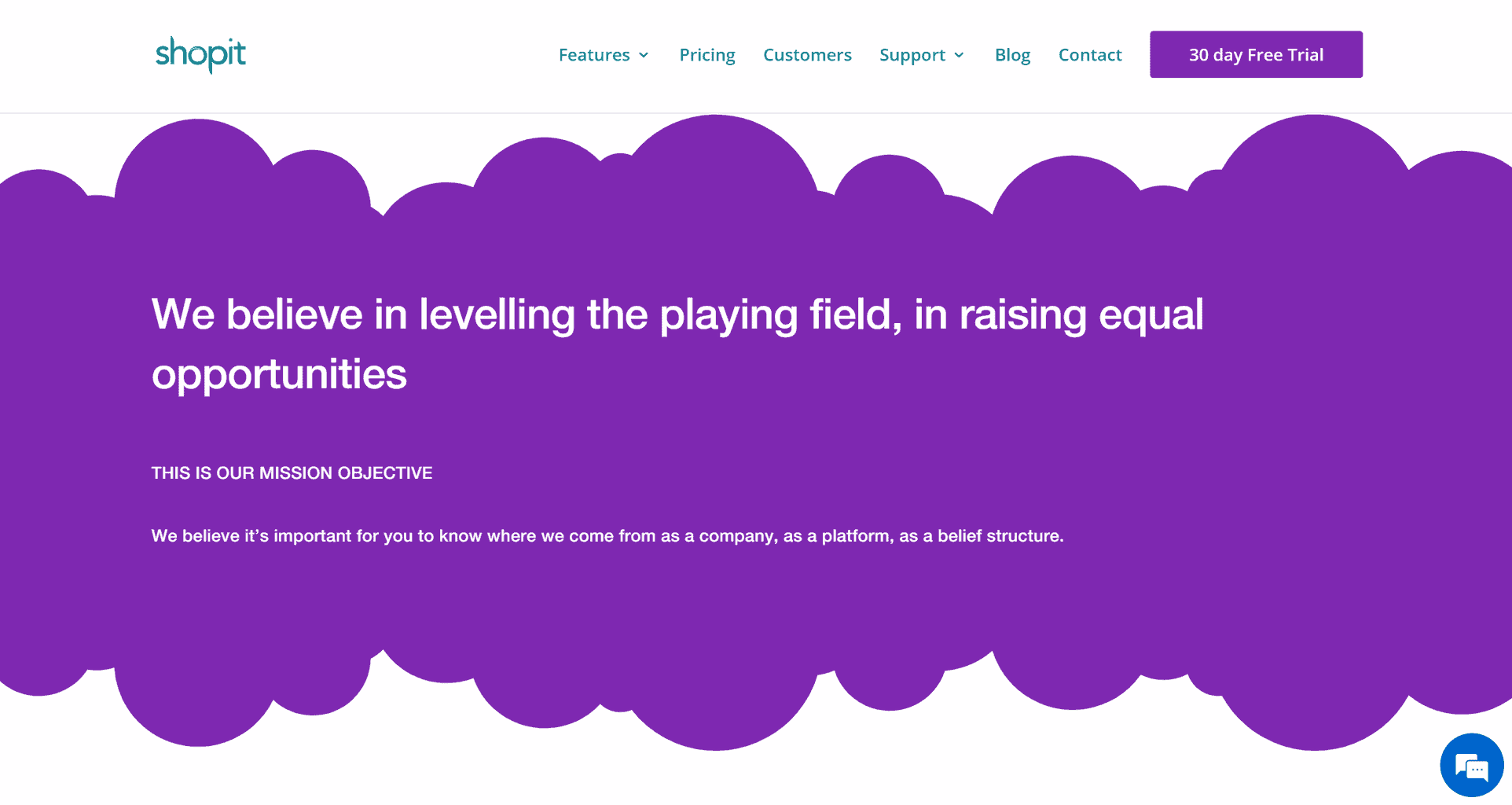
Founded in 2016, Shopit is a relatively new company in the eCommerce field. However, despite not even being ten years old, the founder of the company, Adam Pritchard, has more than 20 years of experience in eCommerce.
He used his skills in digital marketing, technical SEO, email marketing, and several other fields and created a service that offers new eCommerce business owners the tools they need to start and grow their first online shop.
User Reviews
eCommerce Gold gives Shopit a 3.9 out of 5 stars, with the highest scores being given to the pricing plans and customer support.
Capterra gives it a score of 4.9 out of 5 stars, and while there are only 9 reviews, they’re all very positive.
User Reviews
Review Summary
Recent Reviews
There are no reviews yet. Be the first one to write one.